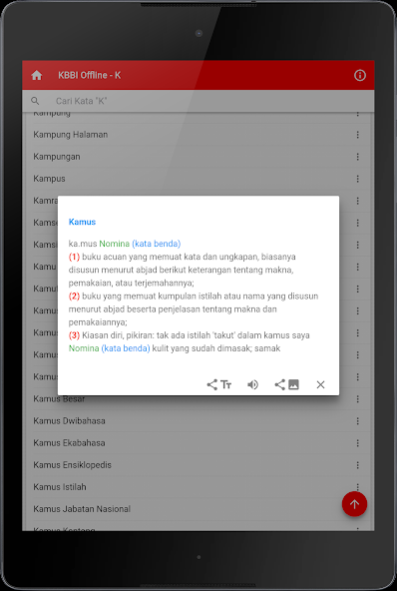KBBI Offline 2.3.5
Free Version
Publisher Description
Indonesian dictionary known as KBBI first published October 28, 1988 when the opening of the V Congress of Indonesian. Since then the dictionary has become a trusted source of reference both among users at home and abroad. Every issue of the word, KBBI always regarded as the solution. In addition to the contents of the charge, KBBI is composed not only as a reference source, but the source of the excavation of science, technology, and art, as well as Indonesian civilization. Therefore, reference is then increasingly rooted in the life of Indonesian language despite efforts to improve the content does not always compensate for the development of Indonesian vocabulary.
Applications KBBI Offline Dictionary contains whole raw Indonesian words that complete and offline, this application contains 70 thousand words and their Meaning.
Some advantages of this application KBBI Offline:
♦ Design display light, fast word search process, and easy to use.
♦ Can be used offline (without internet connection).
♦ It has approximately 70ribuan data such as Word and Meaning.
♦ Easy search for words and means, as well as the search results can be sent to friends via social media messsanger or.
♦ and the Internet.
Hopefully this Offline Application KBBI can help friends in the Indonesian language is good and right.
Thank You ...
About KBBI Offline
KBBI Offline is a free app for Android published in the Reference Tools list of apps, part of Education.
The company that develops KBBI Offline is U&G design. The latest version released by its developer is 2.3.5.
To install KBBI Offline on your Android device, just click the green Continue To App button above to start the installation process. The app is listed on our website since 2019-10-30 and was downloaded 2 times. We have already checked if the download link is safe, however for your own protection we recommend that you scan the downloaded app with your antivirus. Your antivirus may detect the KBBI Offline as malware as malware if the download link to com.udang.design.kbbioffline is broken.
How to install KBBI Offline on your Android device:
- Click on the Continue To App button on our website. This will redirect you to Google Play.
- Once the KBBI Offline is shown in the Google Play listing of your Android device, you can start its download and installation. Tap on the Install button located below the search bar and to the right of the app icon.
- A pop-up window with the permissions required by KBBI Offline will be shown. Click on Accept to continue the process.
- KBBI Offline will be downloaded onto your device, displaying a progress. Once the download completes, the installation will start and you'll get a notification after the installation is finished.